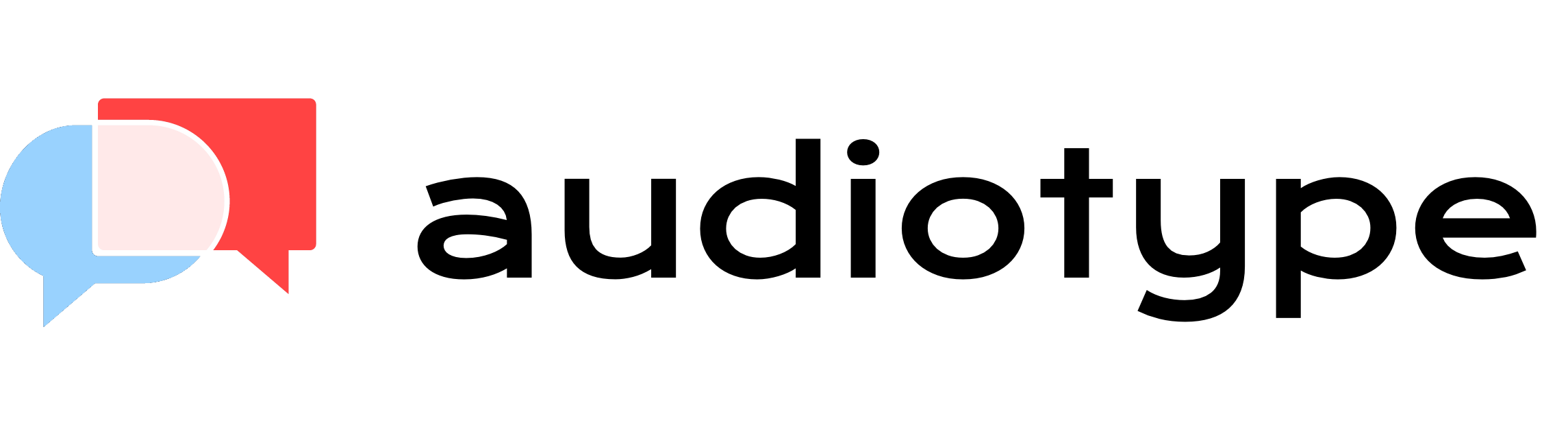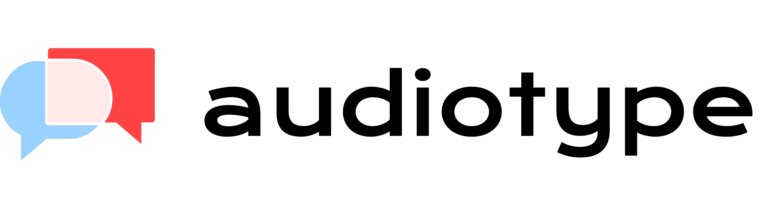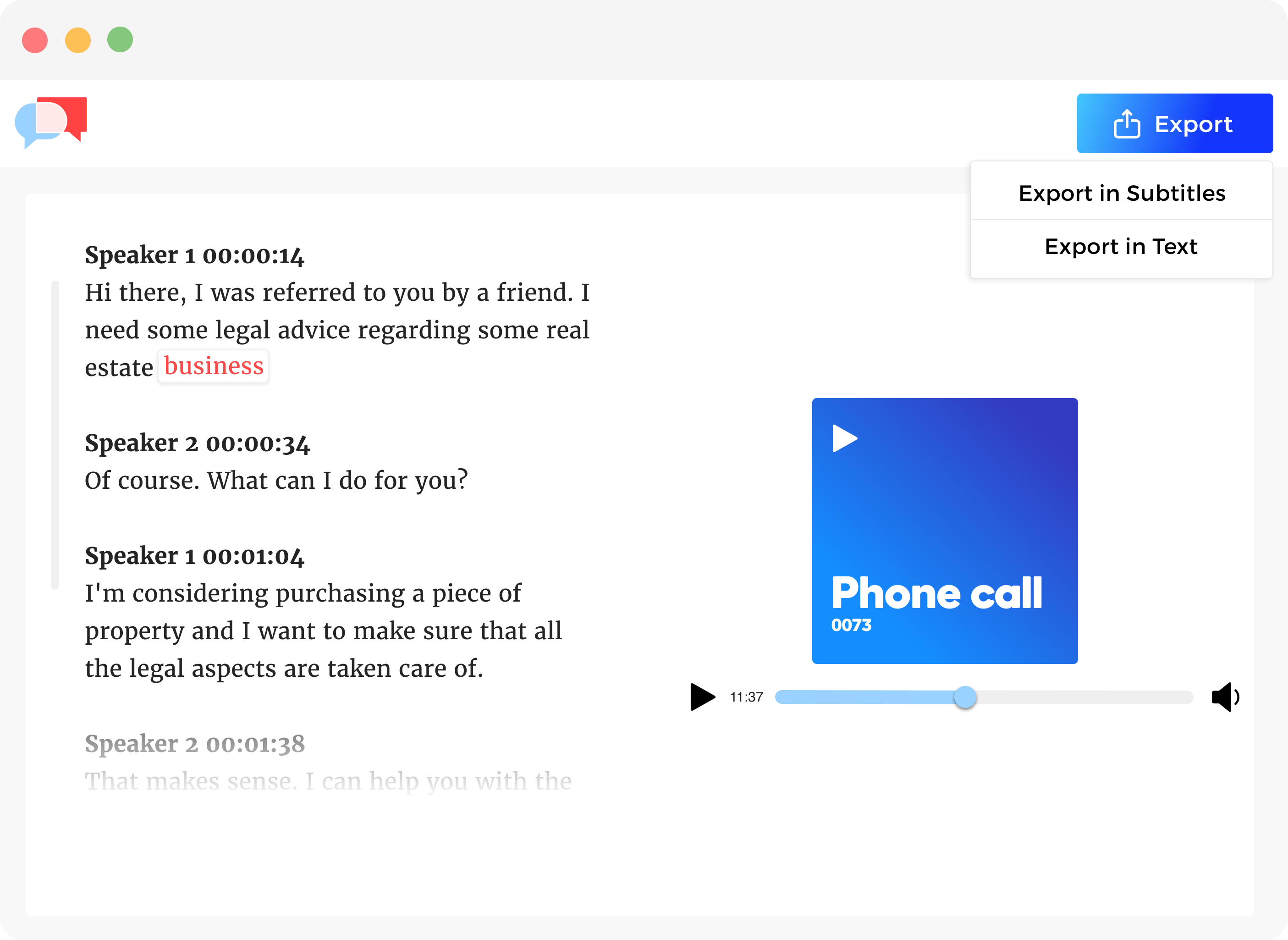Transcribe a phone call recording
Transcribe phone calls thanks to our speech to text converter powered by artificial intelligence. Take advantage of automatic audio transcription online!
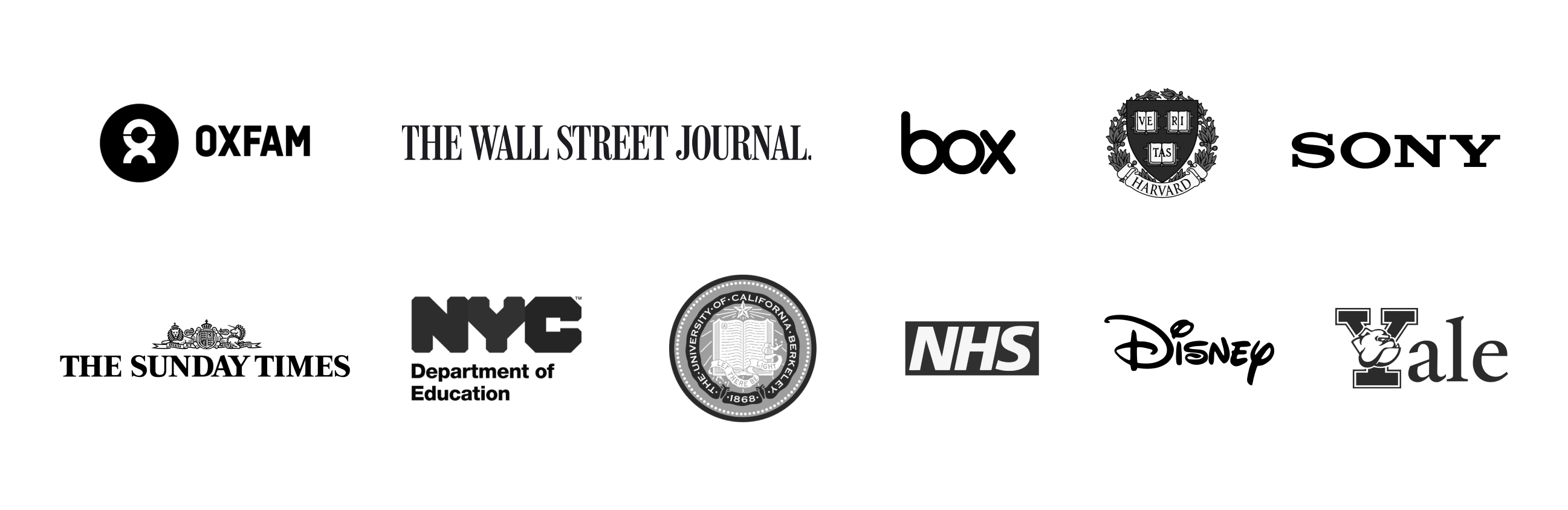
Transcribe phone recordings in over +30 languages
Convert your phone calls to text in the language of your choice. Below is a preview of common languages that are supported for automatic transcripts.
All audio and video formats supported
Automatic AI transcription
Our AI technology provides you with fast and accurate audio transcriptions so that you can save time and be more productive.
No account required
We are the only speech-to-text company that doesn’t require users to create an account to start using our transcription service.
Free trial
You can try our automatic transcription software for free to see how effective it is with your own eyes. Pay only if you’re satisfied!
Speaker detection
Multiple people are speaking in your call? No worries. Our audio transcription tool detects different voices and splits the text into paragraphs each time a new speaker talks.
Upload multiple files
No need to upload your files one by one. If you have multiple audios to transcribe, you can upload up to 10 files at once. We care about your time!
Sharing in a click
Audiotype makes collaboration easy. You can share your call transcripts by copy/pasting the link of your transcription.
How to transcribe a phone call in 4 easy steps
1. Record the phone conversation
You can use a recording app or a voice recorder device for the recording process of your incoming calls or outgoing calls. Similarly, if you want to transcript a video call or a conference meeting, you can use video recording software, a screen record feature, or Zoom. If your audio or video file is under 1 minute, you can get it transcribed for free.
2. Choose the language of your audio file
Our speech transcription service is available in over 30 languages. Once you’ve uploaded your voice conversation, all you have to do is select the language of your choice from the drop-down menu and click Continue.
3. Review your real-time transcription
Our meeting transcription software allows users to proofread their audio transcripts. This is a dynamic feature which means that when you click on a word in your transcript, our software takes you to the specific time in the audio recording when the speaker says this word. This way, you are guaranteed that your transcription is 100% accurate.
4. Export your transcript
Converting speech to text has never been easier. Our powerful tool takes a third of the duration of your audio file so depending on the length of your voice message, it can take under a minute. You can export your audio content in multiple text and subtitle formats (.txt, .docx, .pdf, .vtt, .srt). You can use Audiotype to transcribe anything: voicemail messages, voice notes, business calls, conference calls, video phone calls… you name it!
Frequently Asked Questions
Call transcription or speech-to-text transcription refers to the process of converting audio phone calls into real-time text. The conversations can take place via traditional phone, VoIP, etc. Call transcription software automates this process once a call has been recorded. Call transcriptions are especially useful in business settings where managers can analyze customer conversations with employees.
You can transcribe phone calls in no time with Audiotype’s affordable call transcription services. You don’t even have to create an account. All you have to do is upload your audio or video file, choose the language and wait a few minutes to receive your transcript.
- You can use transcriptions for training purposes.
- Transcripts are useful for legal purposes.
- Recording phone calls improves accessibility. It makes conversations accessible to everyone, including people who are hard of hearing or deaf.
- Students benefit from transcriptions if they miss a class.
- Transcribed content is easier to share.
To convert an audio file to text, all you have to do is upload your file to Audiotype and wait a few minutes to receive your transcript. You can upload an MP3 file, MP4 file, WAV and other popular audio file types.
As you can imagine, the quality of your audio file has an impact on the quality of the final transcript. However, our automatic audio transcription tool is smart enough to extract the speech out of background or environmental noise.
If you’re looking for a transcription tool that transcribes audio to text, Audiotype is the ideal option. Its automatic transcribing features are great for recording lectures, business calls, conference meetings, etc.
Used by thousands of users
Try transcribing your phone call recording
Press the button underneath to swiftly and easily begin transcribing your call recording files.
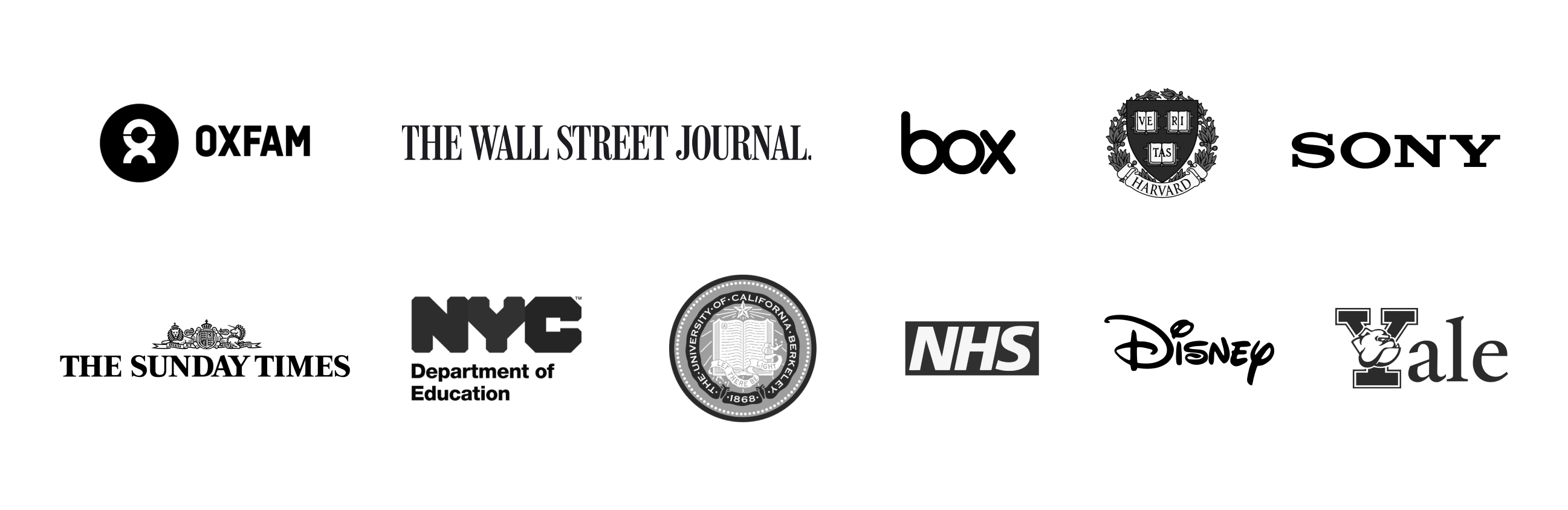
Audiotype ⓒ