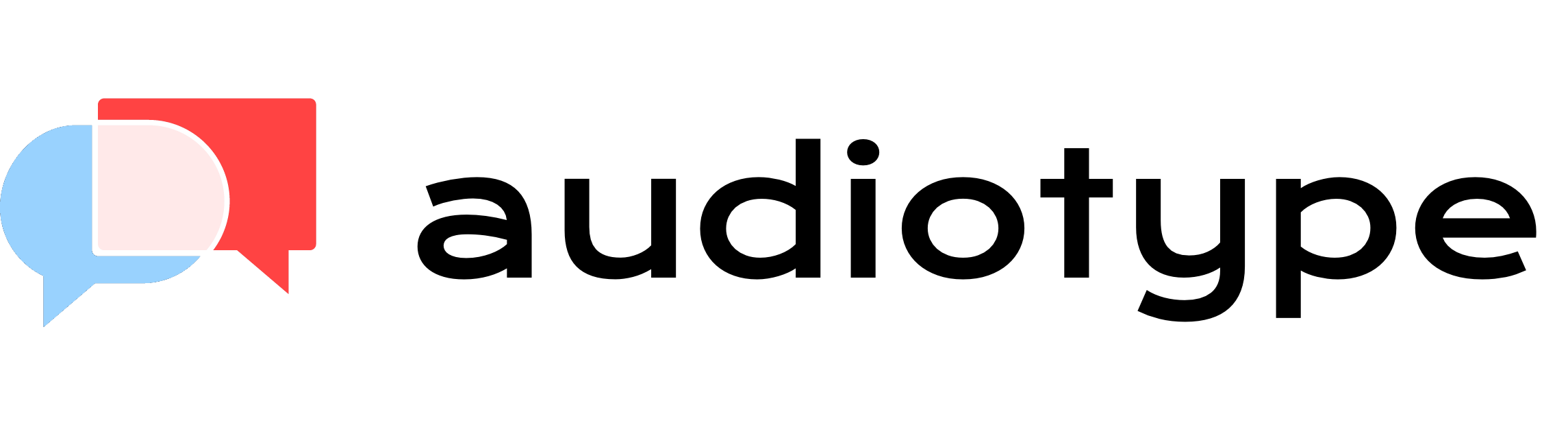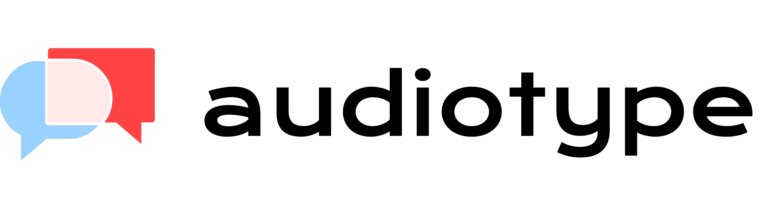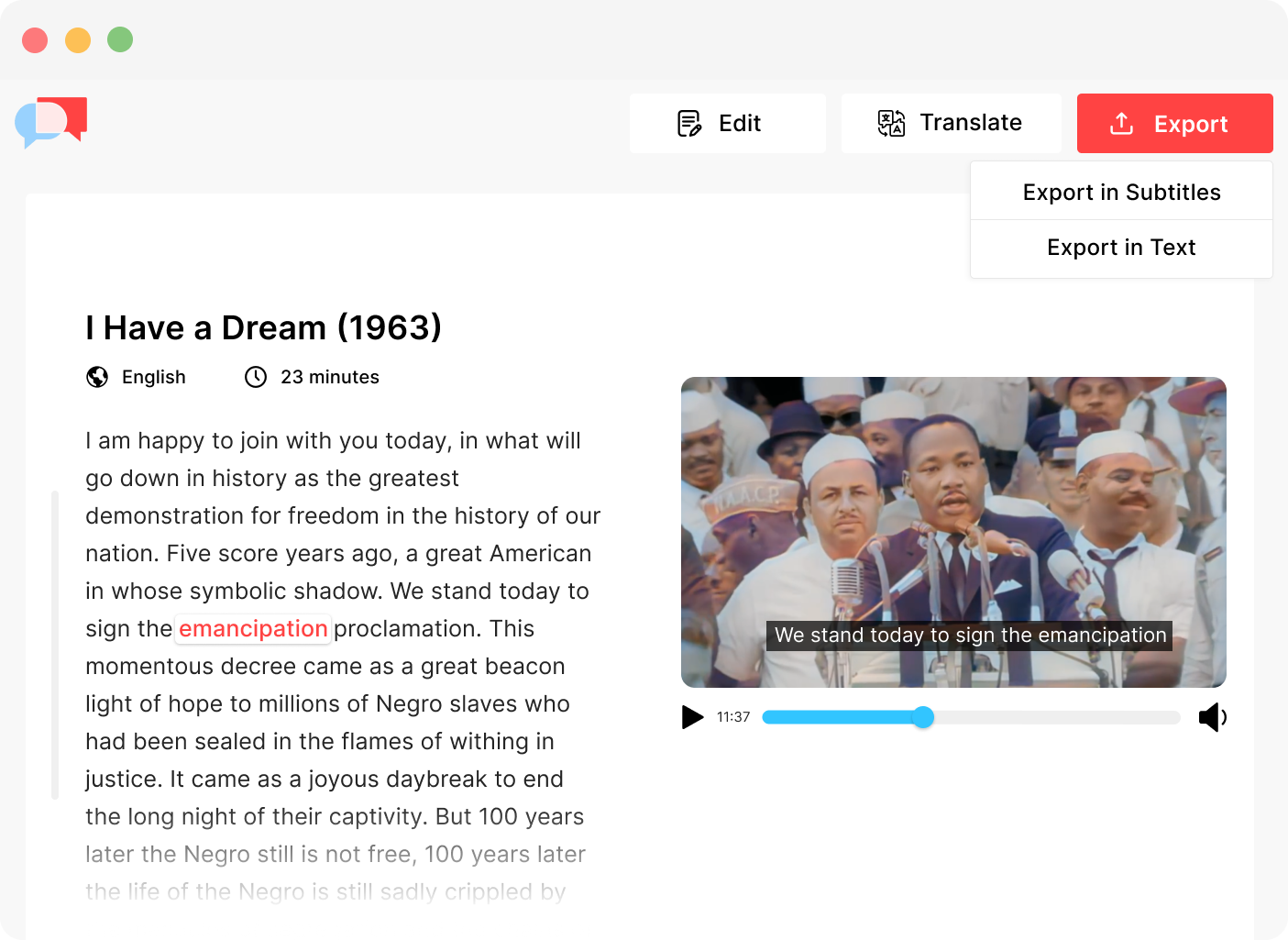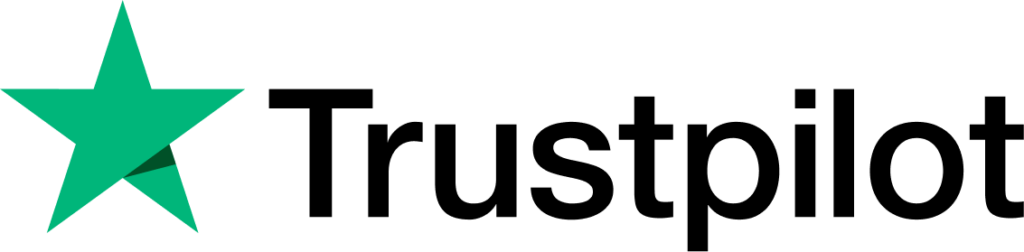Transcribe a Video into Text
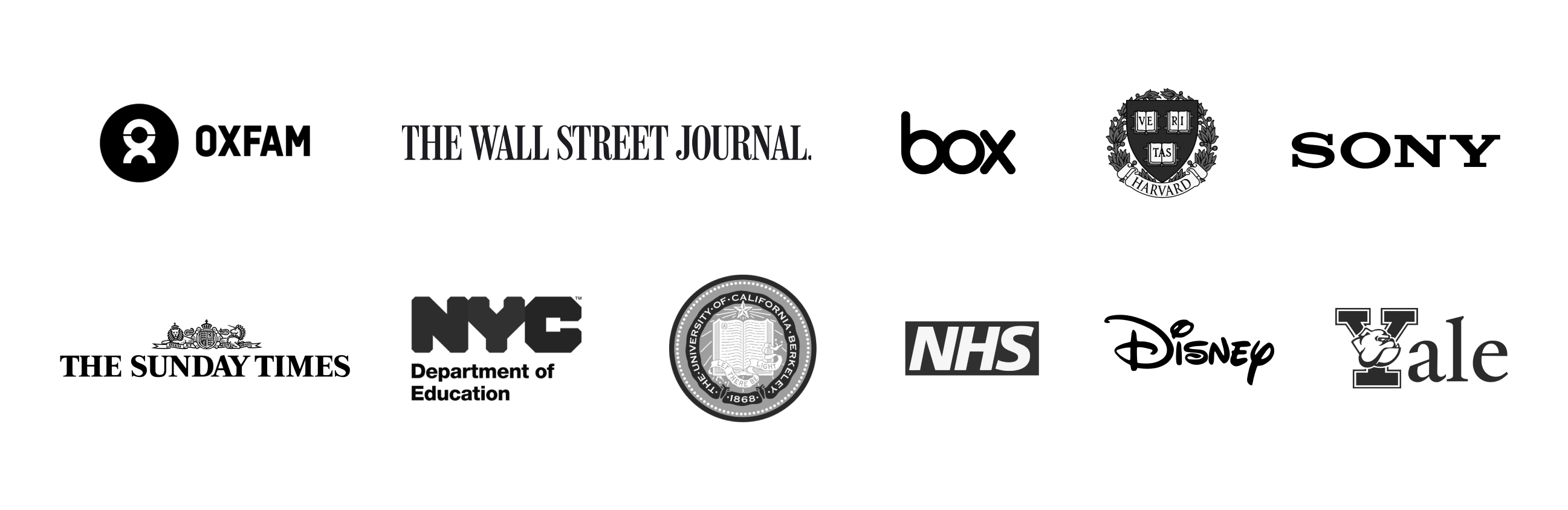
Transcribe video in +30 languages
Audiotype transcribes video content in over 30 different languages. You can upload French videos, English videos, Spanish videos… and get them transcribed in a few clicks thanks to our automatic video transcription tool online. Click on the button below to see additional language packs!
Every video format supported
We support every audio format that exists. Simply upload your audio files and our automatic transcription software will transcribe your video recordings in no time.
Quick & Easy
Audiotype’s automatic transcription software leverages artificial intelligence to transcribe hours of video into text. Transcribe your online meetings in no time!
Free trial
Why pay for expensive manual transcription services when you can transcribe automatically for free? Take advantage of Audiotype’s free trial!
No account needed
Audiotype is the only automatic transcription software that doesn’t ask users to create an account to receive video or audio transcripts.
Upload multiple files
If you have a lot of video files to transcribe, you can take advantage of our amazing features. Audiotype allows users to transcribe up to 10 videos at a time!
Speaker detection
Our AI transcription services recognize when multiple people are talking in a video recording. Our tool splits the video transcription into different paragraphs.
Export into text
Audiotype uses voice recognition algorithms to transcribe videos quickly. Our transcribe feature allows users to click on a word in the transcript which advances the audio file to that moment.
Used by video professionals
Join a community of thousands of users that -like you- need to transcribe videos.
How to transcribe a video to text?
1. Choose a file to upload
All you have to do is upload your video file or audio file on Audiotype. You don’t need to register or download anything. Our mission is to help you save time!
2. Select your preferred language
Once you’ve imported your entire file, simply choose the language of your choice from the drop-down menu and click ‘Continue’. Our transcription tool allows you to generate text, accurate subtitles as well as closed captions.
3. Download the text
After a few minutes, your transcript will be ready to download in your inbox!
Frequently Asked Questions
Video-to-text transcription is a process that converts audio or video recordings into written text. This process is often used to create interview transcripts or convert presentations, lectures, etc. into text format.
There are many different automatic transcription software tools that transcribe video to text, but if you’re looking for free options, Audiotype is your best bet. We offer a free trial so that you can see first-hand how effective our transcription services are!
There are different transcription options if you need to convert a video file. You can either hire human transcribers or use automatic transcription software. All you need is an Internet connection to send or upload your videos on a transcription platform. Thanks to AI, companies, and individuals have access to unlimited transcription in just a few clicks!
Audiotype is the best automatic transcription software. It accepts the majority of video formats and can transcribe your engaging video content in just a few minutes. With the demand for video content transcription on the rise, millions of users are turning to cloud-based transcription services.
With the right tools and a little bit of patience, you can easily transcribe any MP4 file into accurate text. All you have to do is upload your MP4 video recording on Audiotype and select your preferred language. Then, the automatic transcription software will get to work and send you your entire transcript in no time.
You can also use human transcription services or hire a professional transcriber but these options are more expensive and take more time. If you want to save money, using an automatic transcription tool is better than using a human service!
First, import your video on Audiotype. Second, choose the language. Then, download your transcript as txt. After that, you can copy/paste the content in Word or Google Docs.
Audiotype supports most audio and video file types (AAC, AVI, MOV, Facebook Video, GIF, M4V, Instagram Story Video, MP3, MP4, MPE, MPG4, WEBM, Zoom Video, etc.)
How much does it cost?
Audiotype is an efficient and reasonably priced transcription service that allows you to turn your video files into editable text. The cost per hour is a fixed rate, rendering it one of the most budget-friendly transcription services out there.
Transcribe your video files now
Click on the button below to start transcribing your video files automatically. Whether you need auto-generated subtitles, closed captions, or just accurate text transcripts, we’ve got you covered.
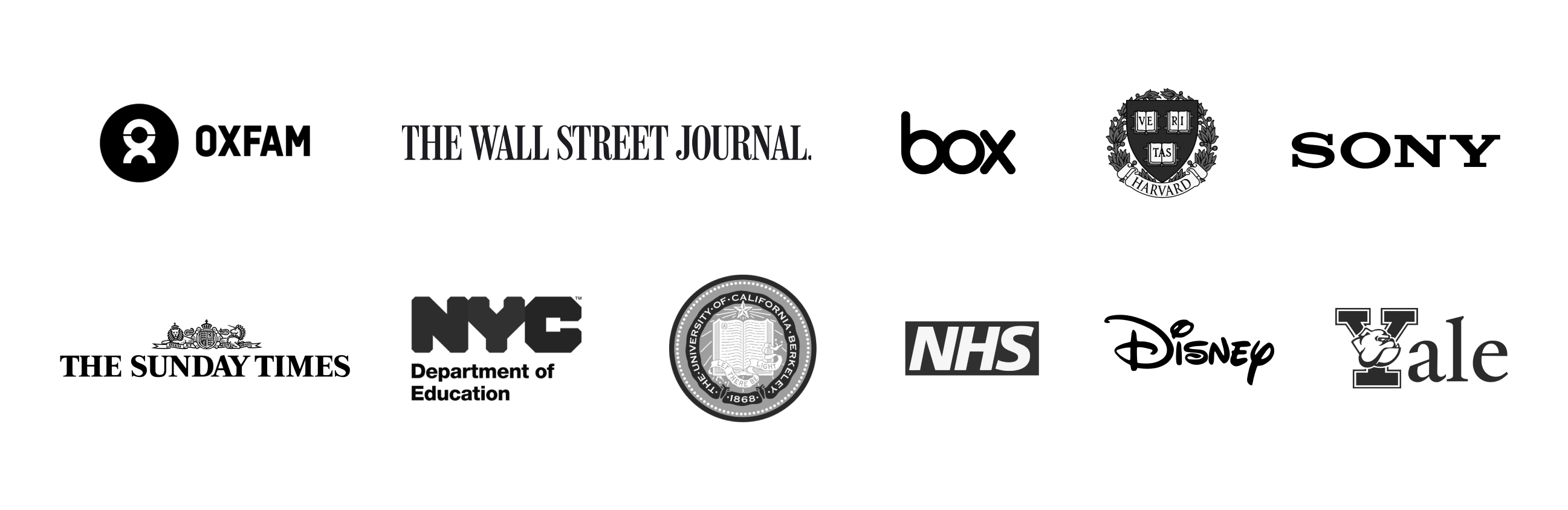
Audiotype ⓒ