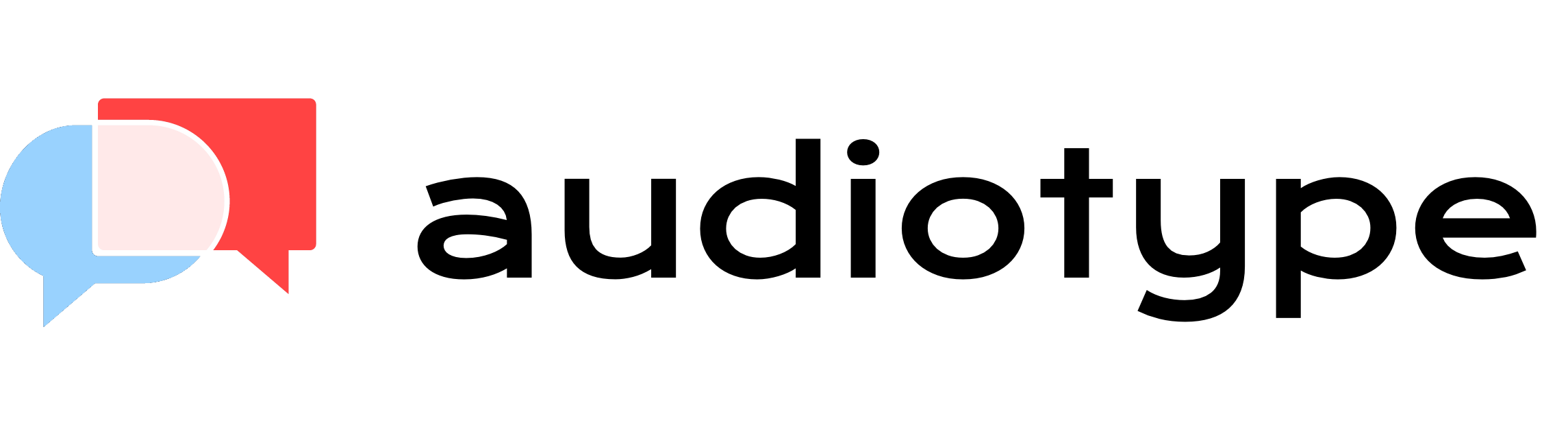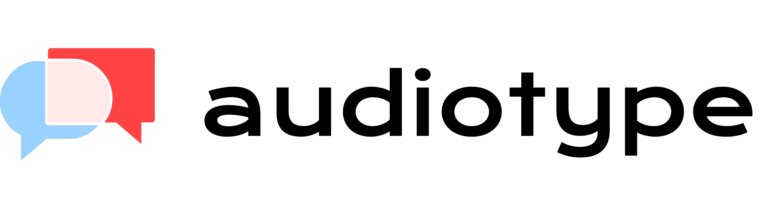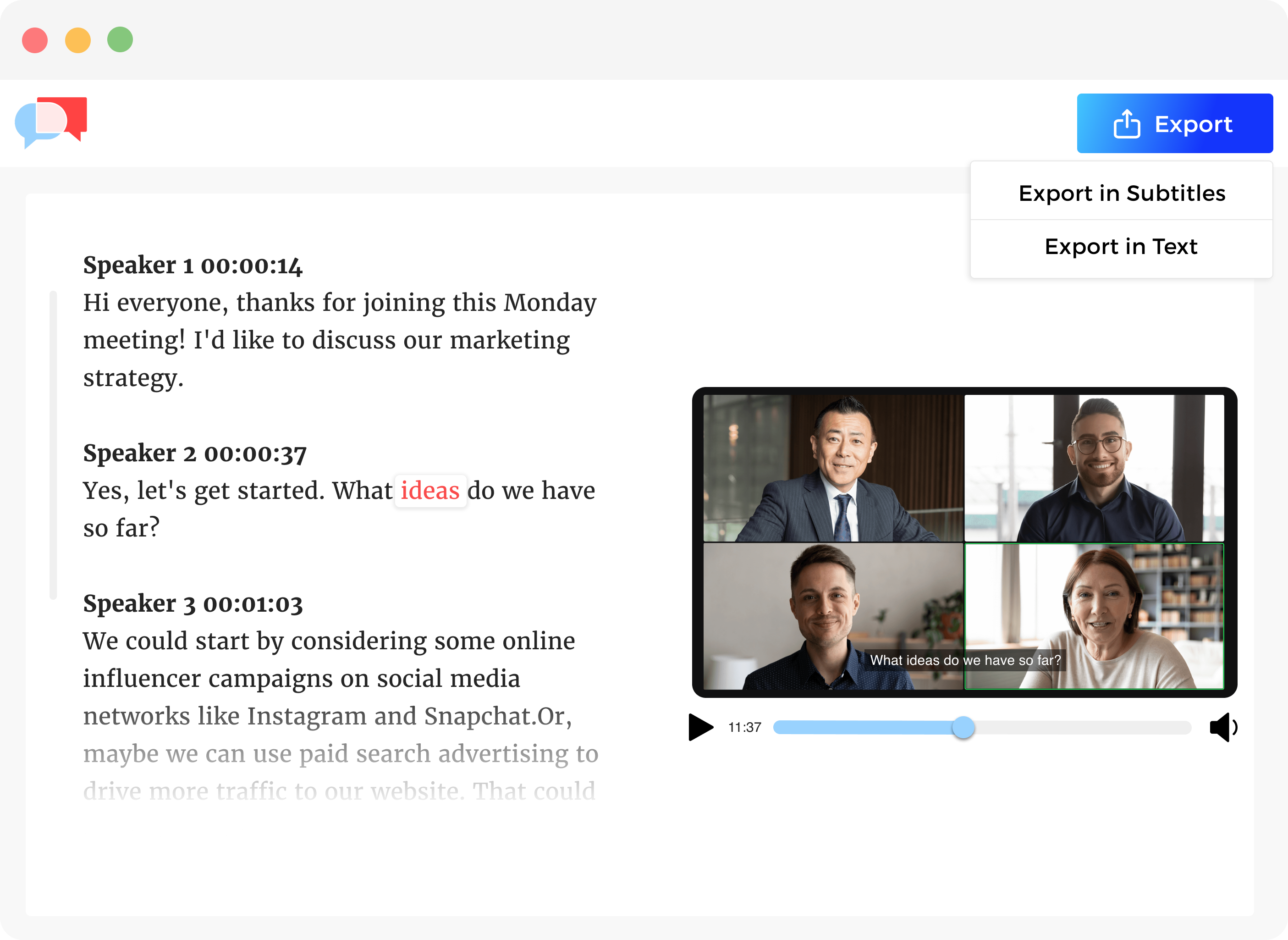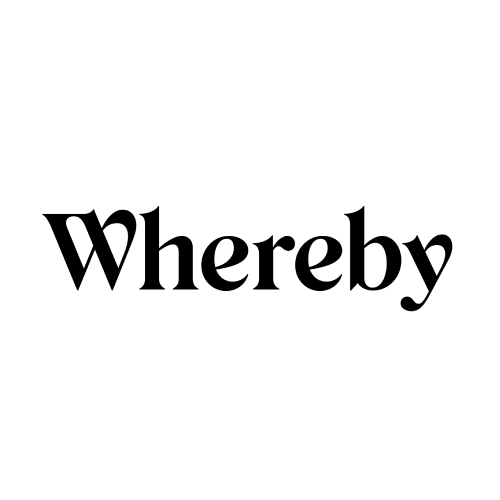Transcribe Meeting Recordings Online
Transcribe meetings in +30 languages
Audiotype transcribes in more than 30 different languages to make your life easier. You simply have to upload your recording file and choose the transcript language.
Every recording format supported
We support different video and audio formats for ease of use. Users can transcribe Zoom meetings, Teams meetings, voice conversations, customer calls, and much more. Our automatic transcription software converts speech to text faster than you can say “Audiotype”!
Turn your video recording into a text transcript
Recording your conversations, calls with customers and internal meetings is an excellent way to easily capture large volumes of audio quickly. However, searching through a lengthy meeting video to find the particular bits of information you are looking for can take a considerable amount of time. Fortunately, turning your recordings into text transcripts is an easy process with voice recognition software. Thanks to Audiotype’s transcription services, you can create meeting notes in no time!

Super quick
Our AI transcription converter uses speech-to-text algorithms to transcribe audio and video files to text. Audiotype transcribes your recordings in a third of the time of the file duration to save you time.
Free trial
Why manually transcribe your meeting events when you can use an automatic transcription tool for free? Start your free trial now!
No account required
Audiotype is the only automatic transcription company that doesn’t require individual users to create an account to use its transcription services. You can start transcribing right away!
Upload multiple files
If you have a lot of meeting audio files to transcribe, you can upload them all at once instead of one by one. Audiotype allows you to transcribe up to 10 recordings at a time.
Speaker detection
Audiotype automatically recognizes when different individuals are talking in a recording. Our transcription software splits the transcription into separate paragraphs when this happens or when a speaker pauses. This means minimal editing for you!
Easy sharing
Once you’ve downloaded your transcripts, you can share them with meeting participants. You simply have to copy/paste the link of your meeting transcription. It’s that easy!
How do I transcribe a meeting recording?
1. Record your meeting
Whether it’s a meeting in Teams, an in-person meeting, or a Google Meet conversation, make sure to record it so that you can later upload it on Audiotype.
2. Upload your recording
Once the meeting is over, head to Audiotype to upload your recording. You can upload multiple audio or video files at a time. Each file should not exceed 5GB.
3. Select your preferred language
Audiotype transcribes recordings in +30 languages to make its transcription services accessible to most users.
4. Export the transcript in the file format of your choice
You can export your transcript in text (.txt, .docx, .pdf) as well as in subtitles (.vtt, .srt) depending on what you need.
Frequently Asked Questions
Meeting transcription is a way for businesses, organizations, and meeting organizers to quickly and accurately capture the audio in meetings and presentations. By accurately transcribing the audio, they are able to get valuable insights and easily refer back to them at any time. Meeting transcription is an efficient alternative to manual typing.
Transcribing your meetings offers many benefits for you and your team such as:
- To improve team communication: transcribing meeting recordings allows employees to look back on crucial points. Transcription services provide a great way to review difficult topics or contentious discussions. This can result in much more efficient decision-making.
- To review presentations quickly and easily: transcribing recordings gives you access to a text document with all the key points that were discussed during the presentation. This saves everyone time when trying to recall information from memory.
- To plan better for future meetings: meeting transcripts allow you to review what was discussed previously and keep track of important decisions that were made. Modern transcription software even separates the text when different speakers talk, making it easier to edit the information.
You can transcribe your meetings easily and accurately by using an automatic transcription tool online. With Audiotype, you don’t even have to create an account. You simply have to upload your recording and wait a few minutes to download your transcript in your preferred file format.
You can record your meeting with a voice recorder and then upload your recording to Audiotype to transcribe it for free.
The best and most intuitive speech-to-text converter is Audiotype. Our transcription software allows thousands of users to quickly and accurately transcribe educational or business meetings.
Thousands of users already use Audiotype
Like, thousands of our users are already using Audiotype for meeting transcription.
Transcribe your meetings now
Click on the Upload button below to receive your audio transcriptions quickly. Our software converts your meetings into easily editable text documents.

Audiotype ⓒ