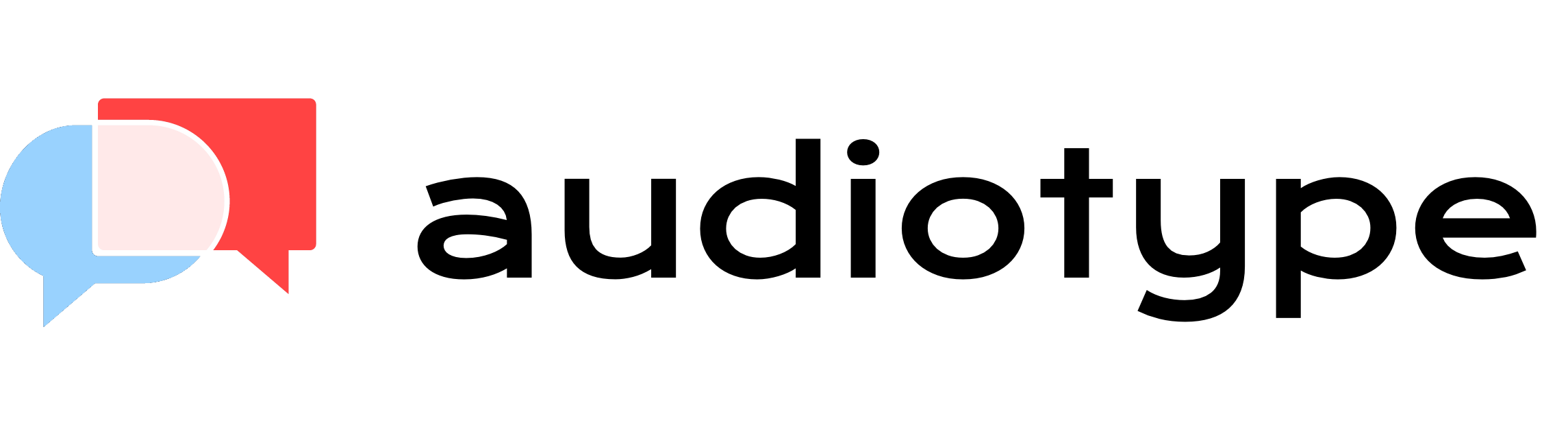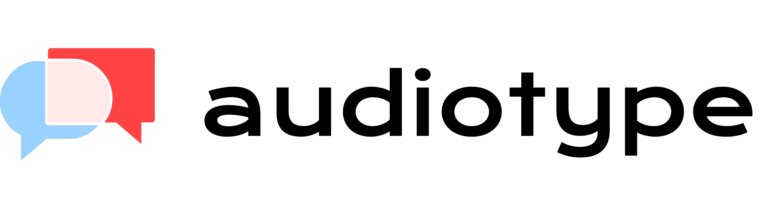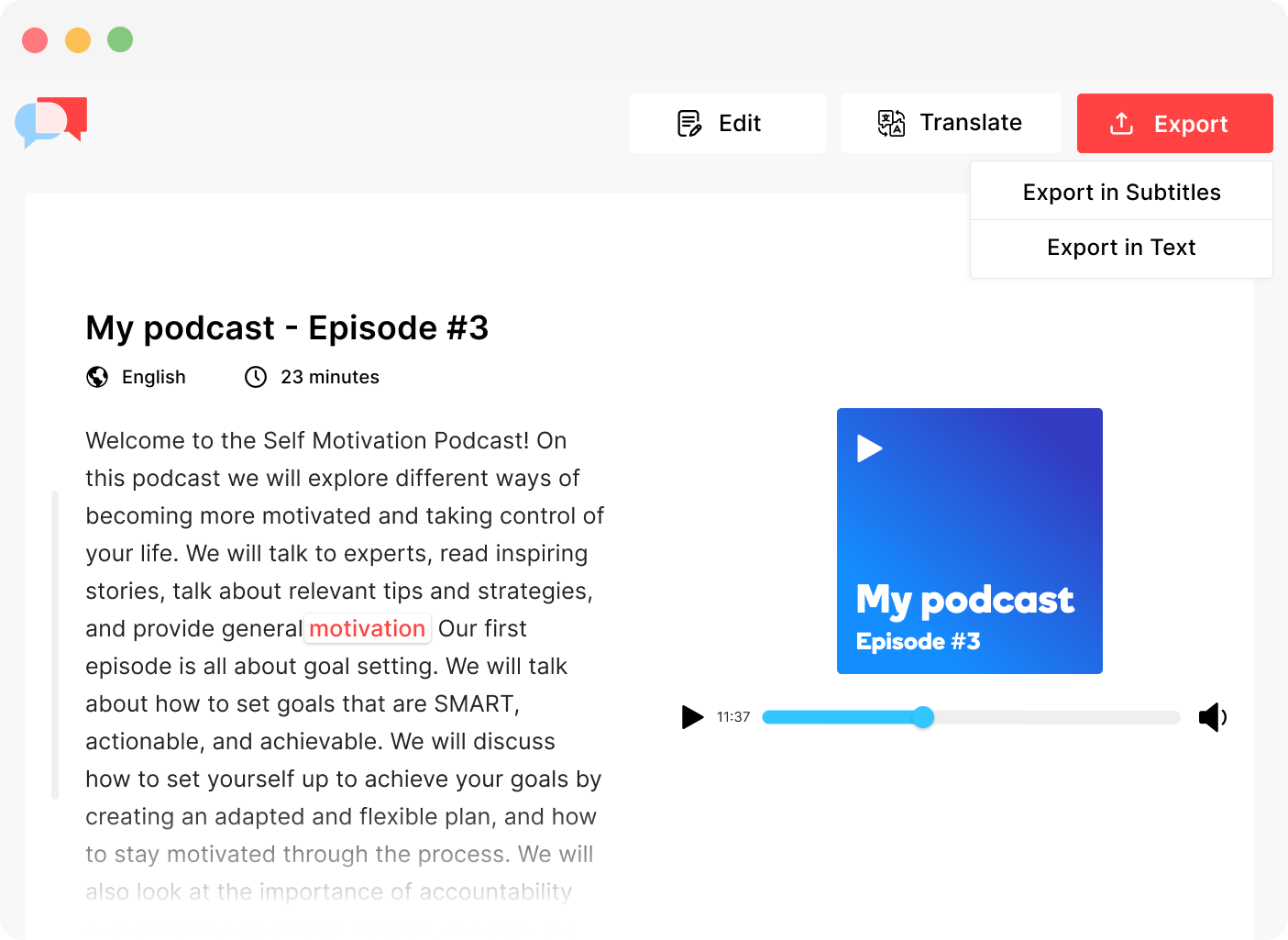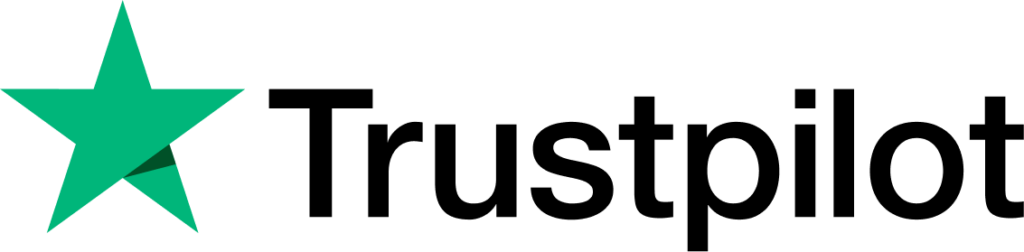Convert a WAV file into Text
Transcribing audio files has become important in numerous industries such as the entertainment, legal and medical sectors. Thanks to the advancement in technology, it is now possible to transcribe audio files with ease using an online WAV file-to-text converter.

Transcribe WAV files in +30 languages
Audiotype transcribes audio files and video files in 30 of the most common languages in the world. You can upload your WAV file and get it transcribed in no time thanks to our automated transcription software.
Every audio format supported
Audiotype supports every audio format that you can think of. All you have to do is upload your WAV audio file and our transcription tool will send you WAV transcripts in a matter of minutes.
Trust Audiotype to Convert Your WAV Files to Text
Audiotype’s accurate transcription services allow you to automatically generate text transcripts from WAV files in just a few click. You can download your transcript as a text file (.txt, .docx, .pdf) or as an SRT file if you need subtitles as well as translate it to different languages. The best part is that you can do all of this online, at home or on the go. Plus, did we mention that you don’t have to download anything or register?

Quick turnaround times
Our automatic audio transcription tool leverages speech-to-text algorithms and machine learning to generate audio transcripts. It takes a third of the time of the duration of your file to generate accurate transcriptions.
Free trial
You can forget all about manual transcription thanks to Audiotype’s free trial. Users can use its auto transcription tool to simplify the transcription process!
No account required
Audiotype is the only automatic transcription software that doesn’t require you to create an account in order to receive entire transcripts. All you have to do is upload your WAV file, click Transcribe and wait a few minutes!
Upload multiple files
If you have many WAV files to transcribe and don’t want to lose time uploading each file individually, you’re at the right place. Audiotype allows you to transcribe up to 10 files at a time. The file limit is 5GB.
Speaker detection
Automatic speech recognition software identifies different speakers in a WAV file which makes editing easier during post-production.
Export in preferred format
You can export your WAV file in the file format of your choice. You have different transcription options depending on what you need (.txt, .docx, .pdf, .vtt, .srt).
How to convert a WAV file to text
1. Upload a WAV File
You can upload your recording file from Google Drive, Dropbox, Box, OneDrive, etc.
2. Click on Transcribe
Once you’ve selected the language of your file and clicked on ‘Transcribe’, Audiotype’s online tool will get to work.
3. Download your transcript in your preferred file format
After a few minutes, you will be able to download your complete transcription in the format of your choice. You can export in text (.txt, .docx, .pdf) or in subtitles (.vtt, .srt).
Frequently Asked Questions
Online transcription services are web-based technological services that convert audio recordings or video files into transcripts. Both human transcription services and automated transcription services are available depending on your specific needs. The latter is more affordable and faster!
Audio transcription is used for different purposes, such as to increase the accessibility of content and improve search performance. It can also be used for documentation and recordkeeping reasons. For example, audio transcription may be required when conducting interviews, meetings, webinars, lectures and other events. Transcribed audio makes it easier for people who are hearing impaired or have language barriers to understand content.
- Legal professionals
- Content creators (Podcasters, YouTubers, etc.)
- Medical and healthcare providers
- Students and teachers
- Video production companies
- SEO experts and marketers
- Market research and consulting firms
- Keynote speakers
- Etc.
Converting audio to text is easy thanks to automated speech recognition (ASR) technology. Audiotype’s transcription services allow you to easily convert pre-recorded audio files into accurate, well-formatted transcriptions. All you need to do is upload your audio and let our software take it from there. The accuracy of the transcription will depend on the quality of the audio, but you can expect 85-90% accuracy. Once converted, you can edit the text and format it as you wish.
Yes, it is possible to convert WAV files to text. There are online tools such as Audiotype that you can use to transcribe audio content into text. Our transcription software contains algorithms that automatically detect speech patterns and convert them into text.
You can automatically transcribe audio to text online for free. Online tools such as Audiotype offer speech-to-text services that can transcribe audio into text within minutes or seconds. Take advantage of our free trial today!
Join a community of users
Transcribe your WAV files online
Simply click on the button bellow to transcribe audio or video content.

Audiotype ⓒ