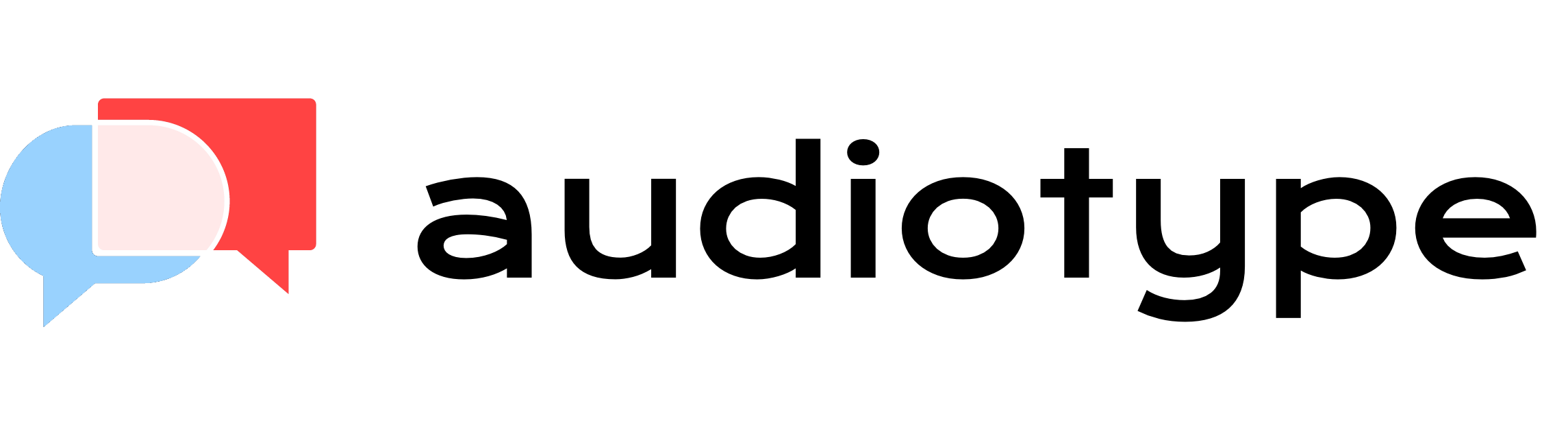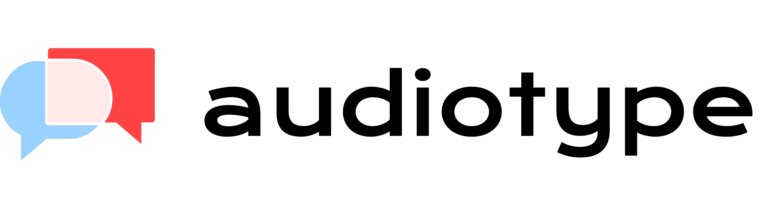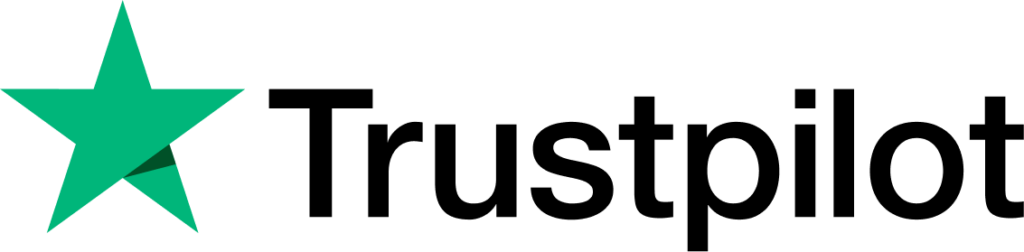Transcribe Audio to Text
Transcribe your audio content quickly and accurately thanks to our speech to text converter powered by AI. Over 30 languages accepted and no account required to transcribe!
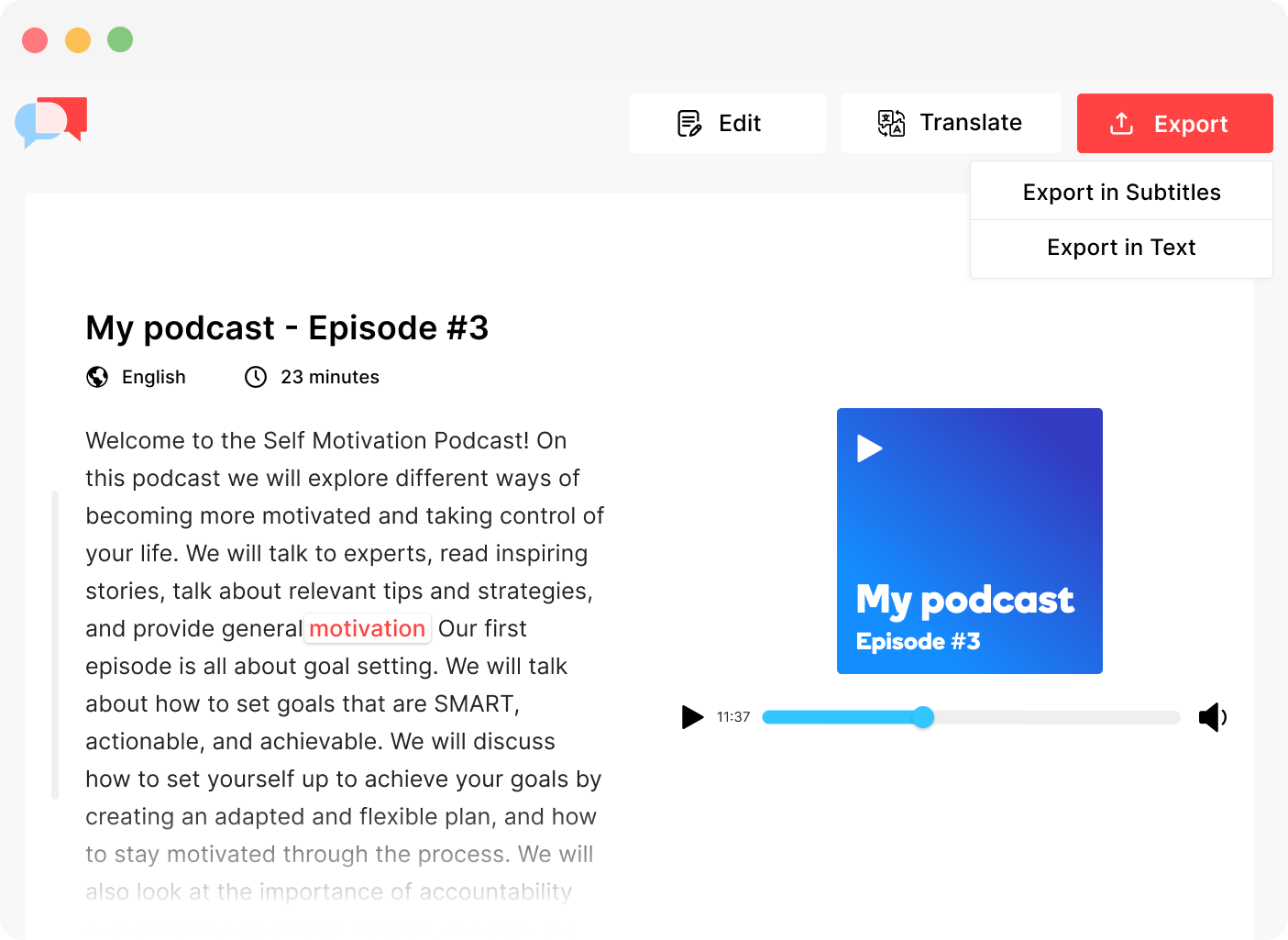

Transcribe audio in +30 languages
Audiotype accepts over 30 of the most common languages in the world. Upload your audio files and get them transcribed in a few clicks thanks to our automatic audio and video transcription tool online.
Every audio format supported
We support every audio format that exists. Simply upload your audio files and our automatic transcription software will transcribe your recordings in no time.
Turn your audio into a text transcript
Stop wasting your time by transcribing your audio files manually. Thanks to Audiotype’s transcription service, transcribing audio content is no longer time consuming. Simply upload your audio file and download your transcription in just a few minutes!
Quick & Easy
Audiotype’s transcription tool uses speech-to-text algorithms to convert voice files to text. Take a coffee break, your audio transcription will be ready in a few minutes!
Free trial
No account required
Audiotype is the only automatic transcription software that does not require users to create an account in order to receive audio transcriptions. With our audio to text converter, all you have to do is upload your audio, click Transcribe and you’re done!
Upload multiple files
If you have multiple audio files to transcribe and don’t wanna go through the hustle and bustle of uploading each file individually, you’ve come to the right place. Audiotype allows users to transcribe up to 10 files at a time.
Speaker detection
Our AI transcription service automatically recognizes when multiple speakers are talking in an audio recording. Our tool splits the audio transcription into multiple paragraphs when this happens or when a speaker pauses so that your transcript is well structured.
Export into text
Audiotype uses voice recognition algorithms to transcribe audio automatically. Our dynamic transcription feature allows users to click on a word in the transcript which automatically advances the audio file to that moment so that you can verify the accuracy of the transcript and export it in your format of choice.
How to transcribe audio files to text?
1. Upload your audio files
2. Choose the language of your audio file
Audiotype’s online transcription service is available in more than 30 common languages to make the transcription process smooth and make sure the user experience is stellar. Once you’ve uploaded your audio recording, simply select your language of choice from the list and click Next.
3. Review your audio transcription
Our automatic transcription software allows users to proofread their audio transcripts. This feature is dynamic, meaning that when you click on a word in the transcript, you will be taken to the specific time in the audio when the speaker says this word. This way you can double-check that your transcription is accurate.
4. Export your transcription file
Converting speech to text is super quick. It takes a third of the duration of your file so depending on the length of your audio file, it can take under a minute. You can export your audio content in multiple text (.txt, .docx, .pdf) and subtitle (.vtt, .srt) formats.
Join a community of users
Frequently Asked Questions
Speech to text software saves users a lot of time by delivering accurate transcriptions in real time. Audiotype’s transcription service is also cost-efficient since users can transcribe live audio files that last less than 1 minute. For longer files, our pricing is transparent. This is much more affordable than hiring human transcription services.
With Audiotype you can transcribe up to 10 files at the same time. Your audio files should all be in the same language and each file should not exceed 5 GB. By leveraging natural language processing, our online transcription software converts audio and video data for fast subtitling and video transcription.
The more the merrier! Speaker identification is made easy with Audiotype’s automatic transcription software. Our online tool detects when a new person speaks or when they pause so it structures the transcript in different paragraphs every time this happens. This means that users can proofread more easily and have little editing to do.
Audiotype makes transcribing audio to text easy thanks to its 4-step process. All you have to do is upload your audio or video file, select the language of the audio content, preview your transcript and export it in text or subtitles.
- Inclusive content: Nowadays, subtitles are of the utmost importance since they help people with hearing problems understand audio or video content.
- Time saving: Users who would normally manually transcribe audio content save a lot of time. Audiotype delivers accurate transcripts in just a few minutes. It takes a third of the length of your audio content to be ready to export. For example, if your file lasts 1 minute and 20 seconds, you will receive your transcript in 30-40 seconds.
- Cost-efficient: Users benefit from a free trial for all the audio and video files that are under 10 minutes. Audiotype is one of the most affordable transcription services on the market.
- Subtitles in other languages: People consume content everywhere in the world. By transcribing and subtitling audio content, individuals and businesses can make sure it reaches new audiences.
- Organic positioning strategy: Blog content is important for search engines. No matter the industry, companies can create unique content with the aid of audio transcripts in order to gain more traffic and increase their ranking in the search engine results pages.
People can manually transcribe their audio files, hire human transcription services or use automatic transcription software to convert audio to text. Nowadays, most businesses and organizations use automatic transcription services to get accurate transcripts in a timely manner.
With Audiotype, it takes a third of the file duration to transcribe speech to text. This means that a file which lasts 1 hour will take 15-20 minutes to transcribe.
Transcribing is made easy with automatic transcription services. With Audiotype, users don’t even have to create an account to transcribe. All you have to do is upload your audio or video file, select the language of your file, review your transcript thanks to our dynamic preview feature and export it in text or subtitles depending on what you need.
Transcribe your audio files today
Click on the button below to start getting your audio files transcribed in a few clicks and minutes.

Audiotype ⓒ