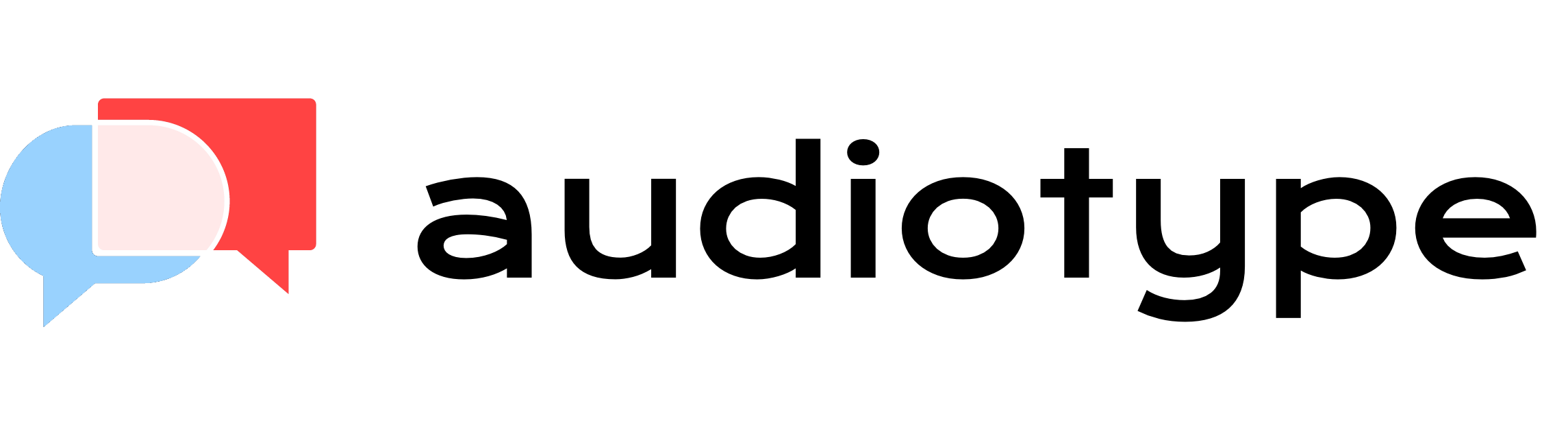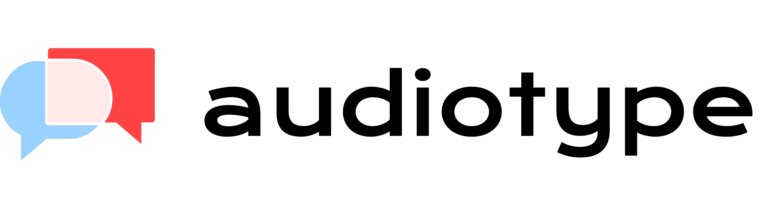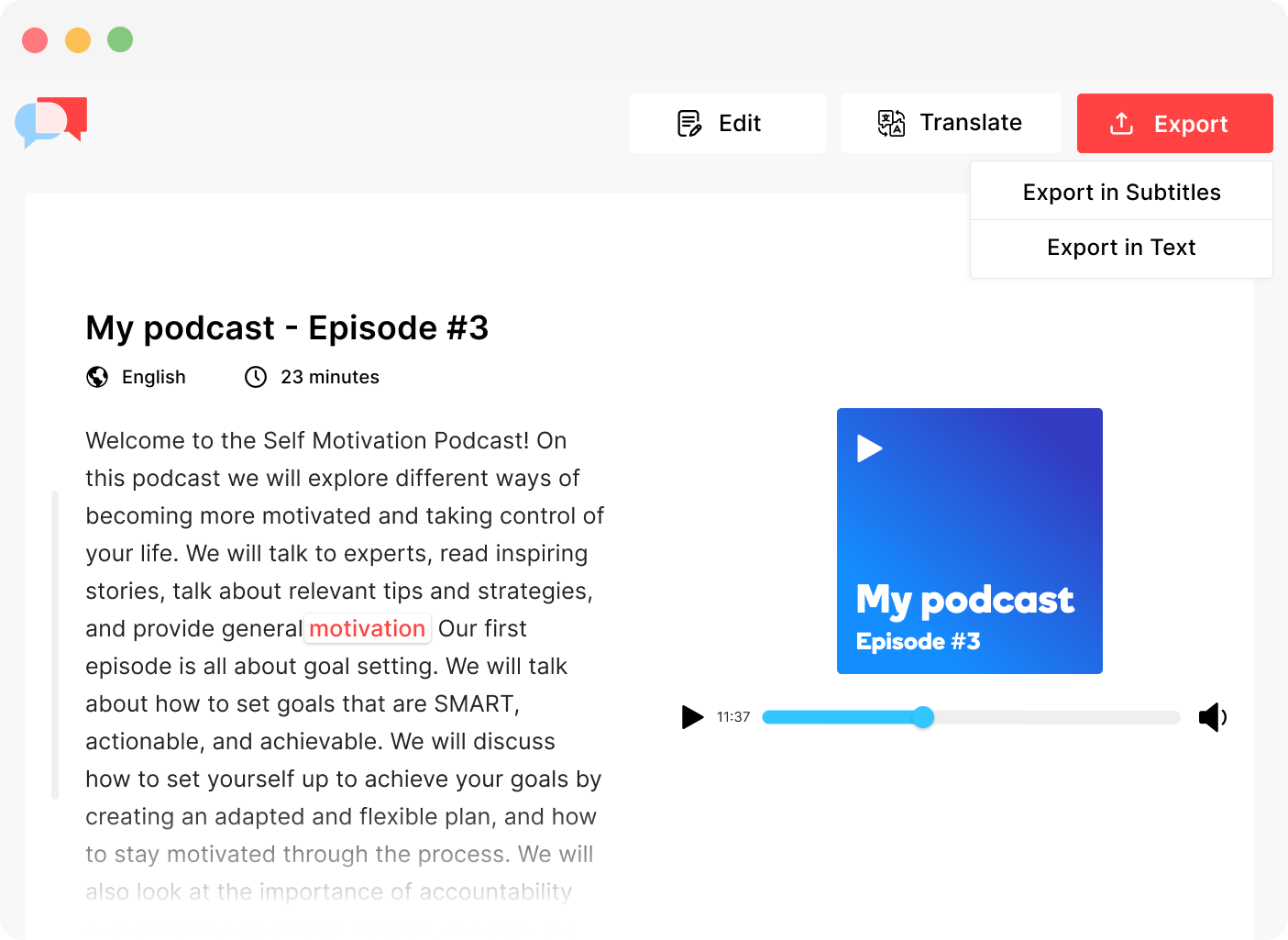Convert MP3 to text

Transcribe audio in +30 languages
Audiotype converts audio recordings in over 30 of the most common languages in the world. You can upload unlimited minutes of video content or audio content and get it transcribed in a few clicks thanks to our speech recognition software.
Every audio format supported
Our online tool supports every audio format that exists (MP3, AAC, FLAC, ALAC, WAV, AIFF, DSD, etc.). Simply upload your recording file and our AI software will transcribe it in no time.
Convert your MP3 files into text
Save time and effort by ditching manual audio file transcription. With Audiotype’s transcription service, transcribing audio content is now more efficient and convenient. All you need to do is upload your audio file, and your transcription will be ready for download in just a few minutes!
Automatic transcription
Audiotype makes the transcription process easy by leveraging AI to quickly generate accurate transcripts. Forget about manually transcribing!
Upload multiple files
Our transcription tool allows users to upload up to 10 media files at a time. This saves you valuable time. If you upload many audio files, you will receive individual transcripts for each!
Free trial
Take advantage of our free trial. See how efficient our software is firsthand. Users only pay if they’re satisfied with our transcription services!
No account required
Audiotype is the only MP3 converter online that doesn’t require users to create an account or register. All you have to do is upload your file and wait a few minutes to receive it!
Speaker detection
This transcription feature makes your life easy by splitting the audio transcript into different paragraphs each time a new person speaks or after a pause.
Super quick
Audiotype’s AI converter translates speech to text in a third of the time of your file duration. That means that if your file is one minute long, you will receive it in 30 seconds!
They did it before you
Like you, thousands of users are already using Audiotype to transcribe their MP3 files into text.
How to transcribe MP3 to Text
1. Upload your MP3 file on Audiotype's Voice-to-Text converter
Simply upload your audio recording(s) from your computer, Google Drive, Dropbox, Box, OneDrive, etc. You can upload up to 10 audio files at a time if you want to save time!
2. Select the language of your audio file
Then, you have to select the language of your recording from the drop-down menu and add the e-mail address where you’d like to receive your transcript.
3. Wait for your automated transcription
It takes only a few seconds or a few minutes to receive your entire transcript in your inbox.
4. Export the transcript in the file format of your choice
Once you’ve received the e-mail, you can export your transcript in text (.txt, .docx, .pdf) or in subtitles (.vtt, .srt).
Frequently Asked Questions
A Voice-to-Text Converter is an online tool that leverages artificial intelligence to convert spoken words into text. It typically uses speech recognition technology to recognize speech and translate it into text format.
Absolutely! Thanks to Audiotype’s accurate transcription services, you can receive audio transcripts in the blink of an eye. You don’t need to register or create an account to use our online transcription tool. You simply have to upload your audio file online and wait a few minutes to receive your transcript. Our goal is to save you time and manual labor!
You can also hire professional transcribers or human transcription services depending on your needs but this option is more expensive and takes significantly more time!
Audiotype offers users a free trial. You can try our automatic speech recognition software to receive audio transcriptions. Pay only if you’re satisfied!
In the world of audio, there are a lot of different formats to choose from. Here’s an overview of the main audio formats:
- MP3 Format
- AAC Format
- FLAC Format
- WMA Format
- OGG Vorbis Format
The time it takes to convert MP3 recordings depends on the file size. With Audiotype, it takes a third of the file duration to transcribe audio and video files. You can download 1 hour-long audio files or shorter videos on Audiotype’s MP3 converter and benefit from unlimited transcription.
Absolutely! Audiotype is also a subtitles generator. Once the MP3 transcription is complete, select export on the editor menu, then select either SubRip (.srt) or WebVTT (.vtt) from the drop-down menu. You can also edit your subtitle files directly.
Converter tools are used by content creators, journalists, teachers, doctors, lawyers, customer service staff, as well as general users. People take advantage of online services to make their life and work much easier!
Human transcribers offer transcription services for video files and audio files. Instead of AI software, human operators transcribe audio into written form. They provide advanced transcription that is useful for professionals in the legal field, for example, where issues in transcription can be very costly for a company.
How much does it cost?
Audiotype is an efficient and economical transcription service that helps you turn your MP3 audio files into editable text transcriptions for a flat rate per hour. It’s an affordable option for those seeking a transcription service to suit their individual needs.
Transcribe online in minutes
Click on the button below to receive your MP3 transcriptions in no time.

Audiotype ⓒ