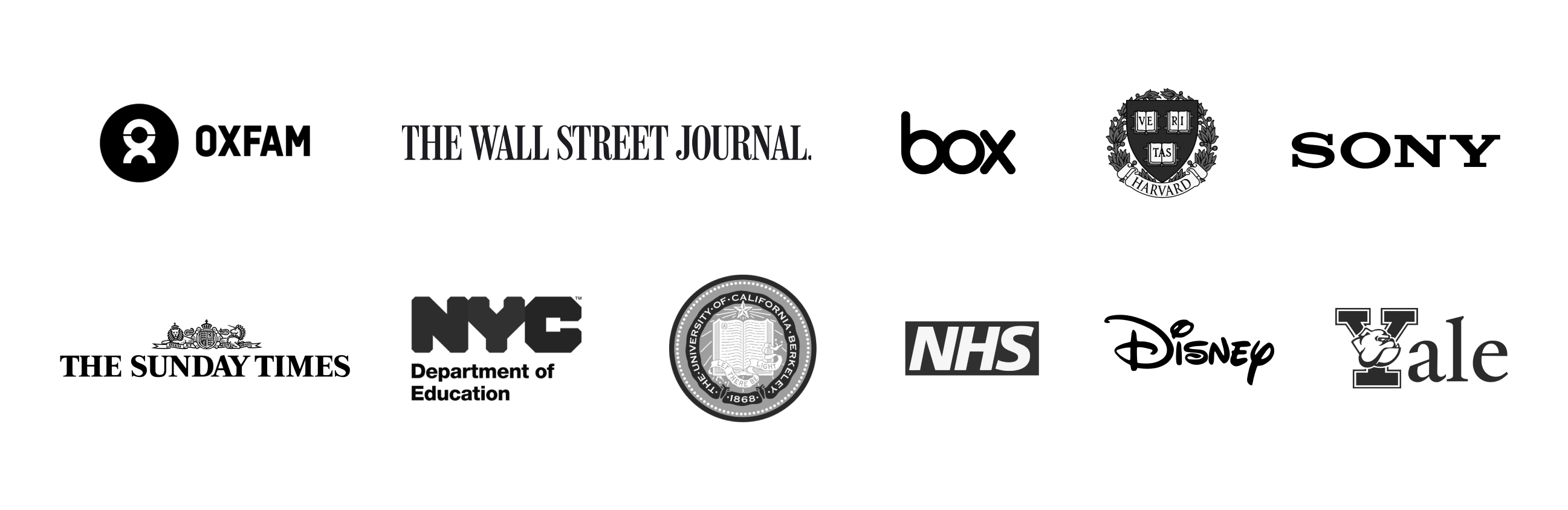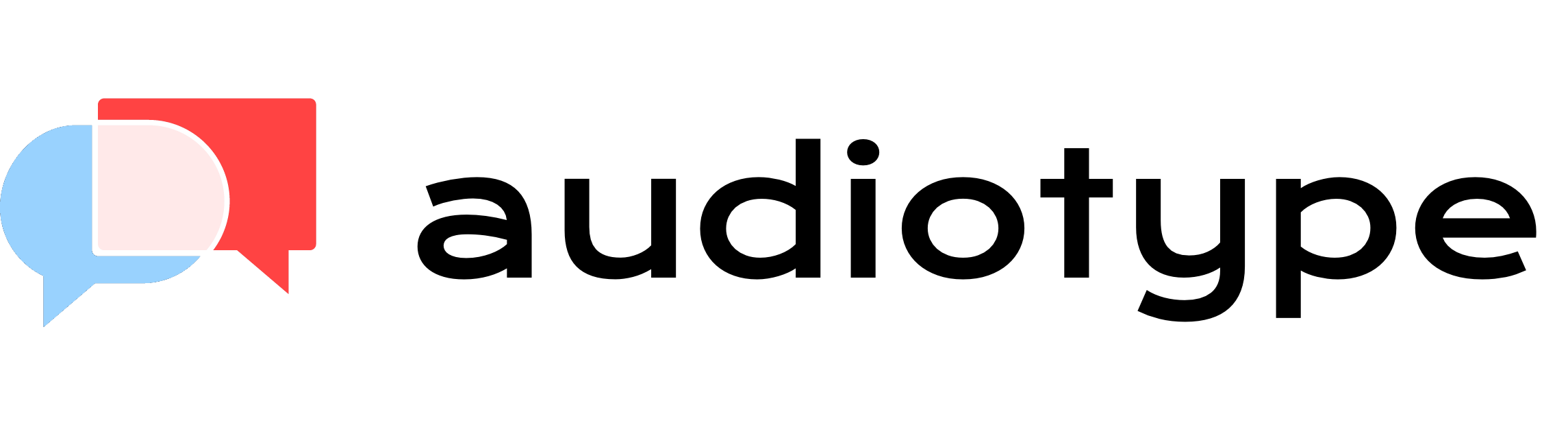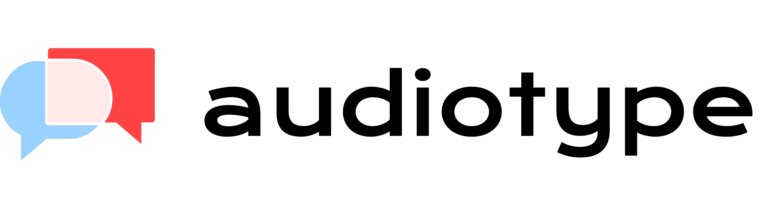Add closed captions to video
Adding video captions is a great way to increase viewership and reach more viewers around the world. It also makes video content accessible for deaf or hard-of-hearing viewers as well as people who speak multiple languages. Audiotype’s online captioning platform allows users to generate automatic captions in no time with 85-90% accuracy. Try it for free!
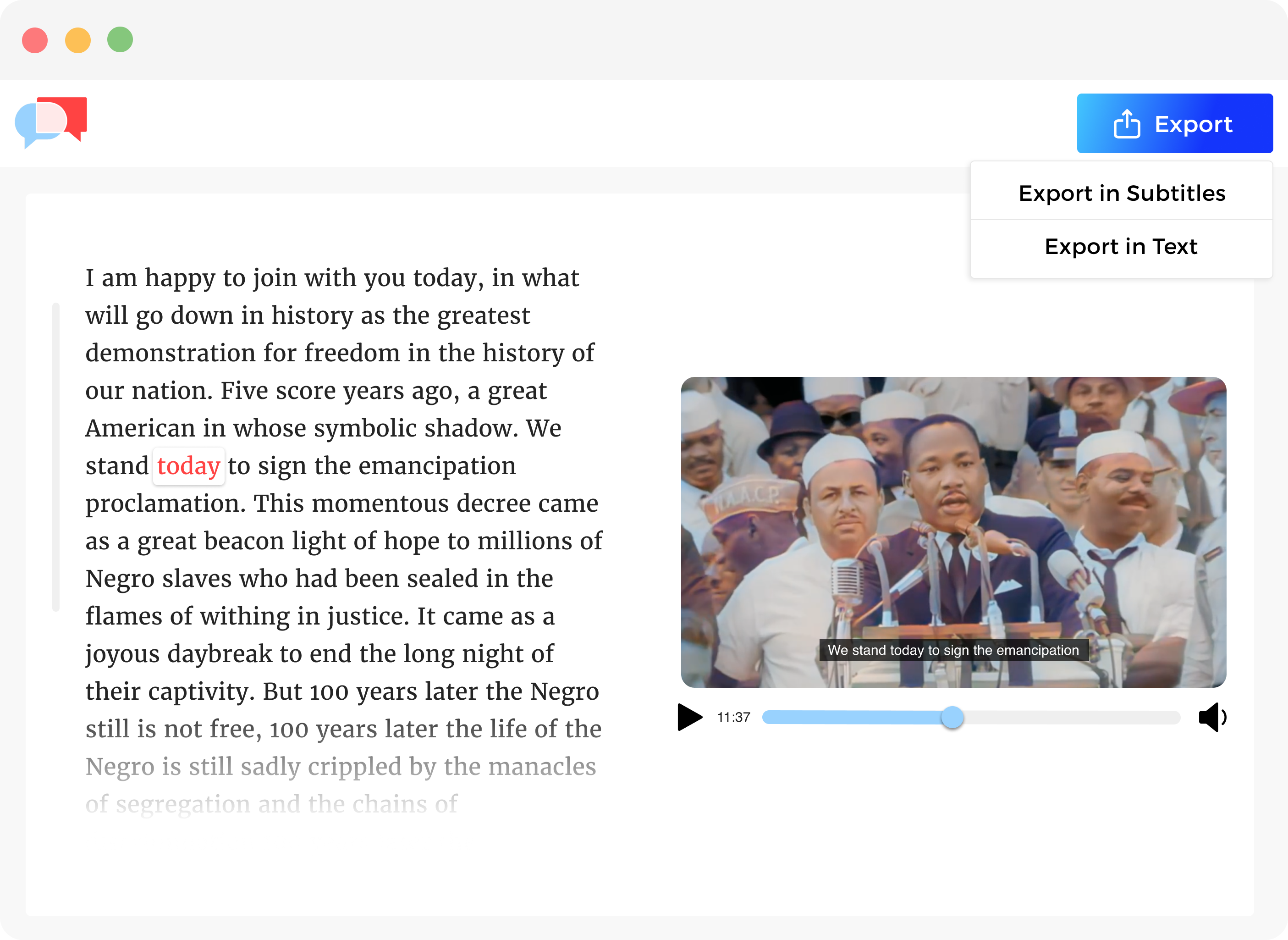
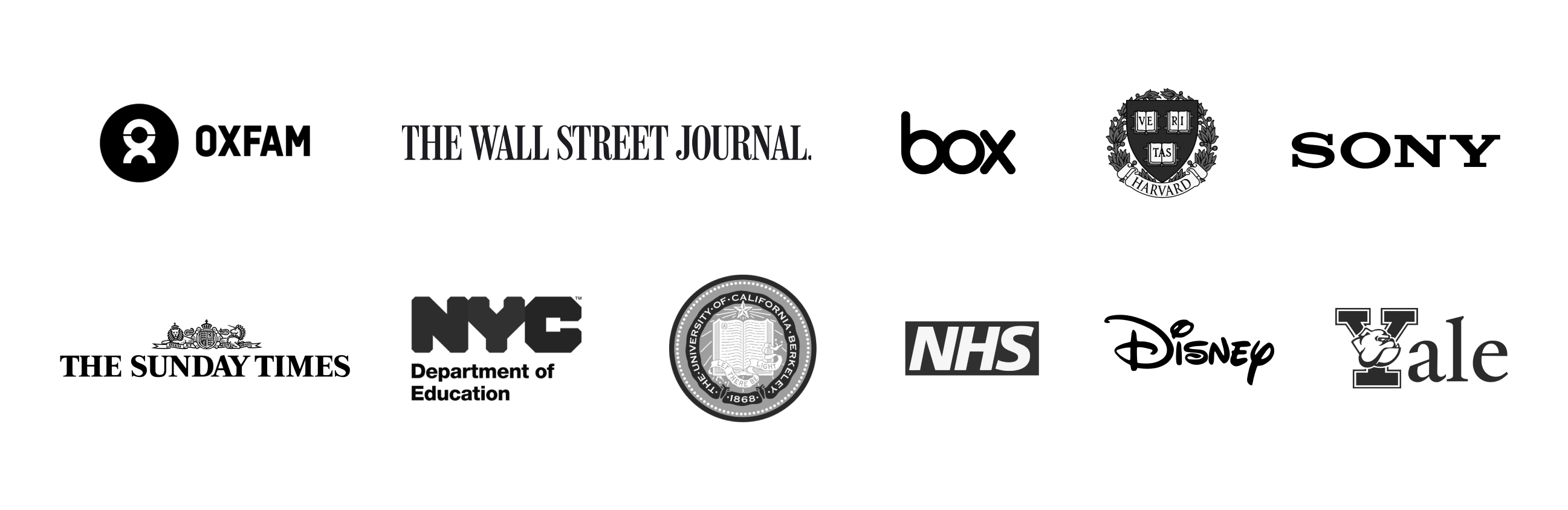
Generate captions in over +30 languages
All video formats supported
Our captioning service supports the most popular video file types (MP4, MOV, AVI). Whether you need captions for a movie or a social media video (TikTok, YouTube, Instagram, Facebook, etc.), our auto transcription is sure to increase the engagement and visibility of your online videos. You can upload entire videos and get hours of video transcribed in no time.
No account needed
Audiotype is the only automatic subtitle generator online that doesn’t require users to register or create an account to use its captioning services.
Free trial
You can try our automatic captioning generator for free. No need to sign up or register, simply upload your files, have a cup of coffee, and receive your captions.
Export in captions
You can export your transcription in either closed captions or subtitles files (SRT file, VTT file, etc.).
User friendly
Audiotype has an intuitive interface to make it easy for users to navigate the website and do what they came to do: create and edit captions!
Upload multiple files
If you need captions for multiple videos, you can transcribe up to 10 videos at once to speed up the process. Each file will be transcribed individually.
Export into text
You can also export your document in PDF, TXT, or DOC depending on what is easier for you.
How to add closed captioning to a video in 4 steps
1. Upload your video file
All you have to do is upload your video on our caption-creation tool. The best part is you don’t need an account and you can add multiple videos at once if you want to save some extra time.
2. Select the language
Select the language from the drop-down menu and click Continue.
3. Receive your captions
Once you’ve uploaded your video, our machine transcription tool takes care of the heavy lifting. Thanks to artificial intelligence, our closed captioning software adds captioning to videos in a matter of minutes.
4. Share your video
Adding subtitles or captions to your videos is a great way to reach a wider audience so start sharing!
Frequently Asked Questions
Auto transcription is a process by which audio and video recordings can be automatically transcribed into text documents. This technology can save time and resources transcribing lengthy media recordings or even quickly convert live dialogue into written records. Certain video and audio transcription services come with advanced features such as a closed-captioning feature.
Closed captions are text descriptions that represent a dialogue, sound, background noise, audio effects, background music, or other notable features in a video. They provide an alternative to sound for the deaf or hard of hearing and allow people to view video content without sound.
Closed captioning serves the dual purpose of allowing viewers with auditory disabilities the ability to understand audio content, while also making a program accessible in different languages without having to dub or subtitle it in each language.
Open captions refer to text that is permanently burned into the video file. This means that no matter where the video is seen, viewers will always see the caption. Open captions are useful when it’s important that everyone sees a particular piece of text regardless of external factors such as language or hearing impairment.
Closed captions refer to text that can be turned on and off by viewers at their discretion. They are often used to subtitle a spoken dialogue in a foreign language so that people who don’t speak the language can understand what’s being said. Closed captions also usually include non-speech sounds such as music, pet noises, and environmental sounds. These typically appear in italics within brackets.
No, closed caption does not mean no sound. Closed caption allows viewers to read what’s being said onscreen even if they can’t hear it. They are similar to subtitles as they enhance the viewing experience by allowing people to stay informed about what’s happening in a movie or a video without having to worry about missing out due to noise.
Closed captions are an important editing feature that allow viewers to watch videos with subtitles containing dialogue, narration, and other sound effects. They make videos more accessible to people who might not otherwise understand them.
Here are different reasons why people use closed captions:
- To make videos accessible for people with hearing impairments
- To make videos easier to understand for non-native speakers
- Boost the reach of your videos
- To increase audience engagement on social media platforms
- They help maintain viewer concentration and engagement
- They help content creators reach a wider audience
Online closed caption generators like Audiotype allow users to try automatic captioning for free. All you have to do is download your video file(s), select your preferred language, and wait a few minutes to receive your captions subtitle file!
Used by thousands of video professionals
Thousands of our users already use Audiotype captioning tool in their video editing workflow.
Add closed captions to your video now!
Click on the button below to start generating closed captions for your videos.